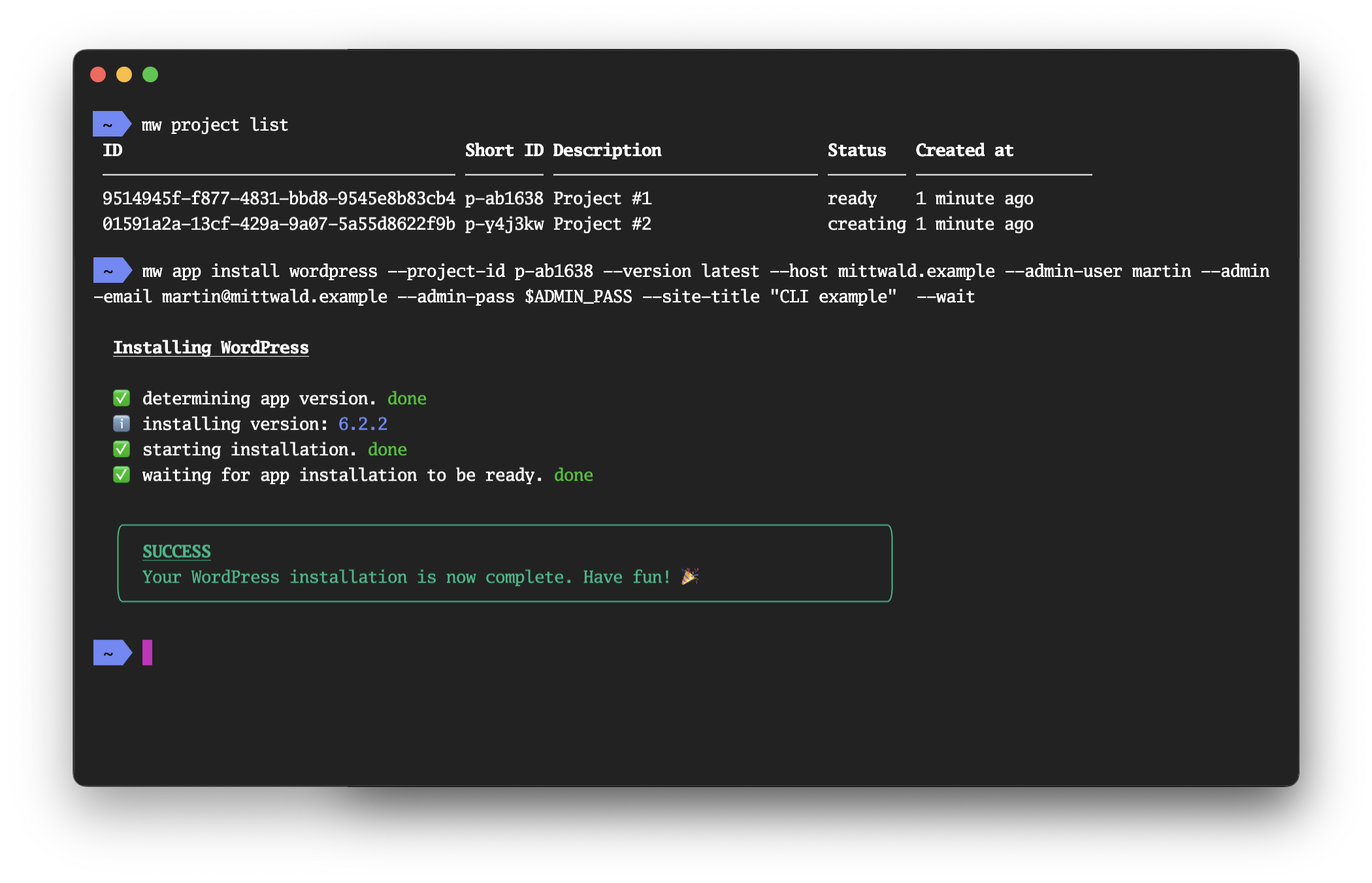Script it your way
With our CLI, you can automate your workflows and repetitive tasks by writing scripts. The CLI is built with scripting in mind and supports both interactive and non-interactive modes.
Scripting use cases
By using the CLI in your scripts, you can easily automate repetitive tasks without the need to interact with the web interface or knowing your way around the API. Typical use cases include:
- Batch processing
- Data import/export
- Project bootstrapping
- CI/CD integration
emails=(
"alice@mittwald.example"
"bob@mittwald.example"
)
for t in ${emails[@]} ; do
mw mail address create -q \
--address $t \
--random-password
done
Supercharge your development
The mittwald CLI can integrate seamlessly into your development workflow. It can simplify your development tasks and even help you set up your local development environment.
Development features
Typical development tasks that can be simplified with the mittwald CLI include:
- Bootstrapping new projects on the mittwald platform
- Setting up local development environments
- Supporting operational tasks
$ # Setup ddev project
$ mw ddev init
$ # Pull your project files from mittwald
$ ddev pull mittwald
$ # Start your local environment
$ ddev start